Adding Analytics in existing Blogger Blogs
Whenever you change the template of the blogger blog then you need to add the analytics code to your Blogger blog because the code you have installed previously is not provided witth the Blogger template you have updated. So you can follow these steps to add the analytics code after you re-install the Blogger template.First Log into your Analytics account and then click in the Edit of the site you want to add the code from the dashboard and if you are somewhere else then click in Analytics setting and follow the step:

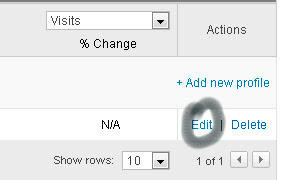
After clicking Edit, you will get to the page and search for check status which is in the top right side and click there.
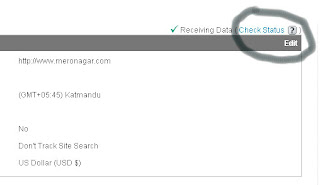
After you click check status, you will get the Analytics code which is shown in the figure below.

Copy the code and paste it to your blog just befor the end of the </head> tag and you are done.
No comments:
Post a Comment